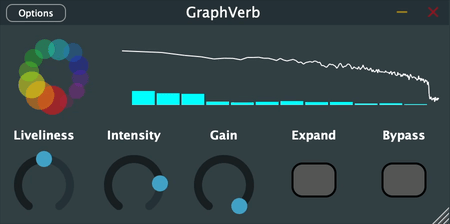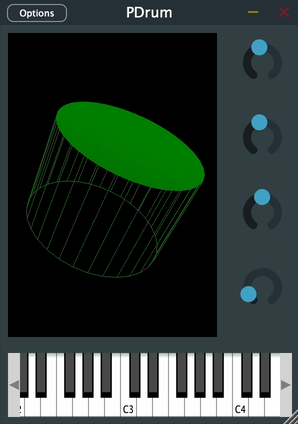Graphverb
Spectral-aware Reverb Processing
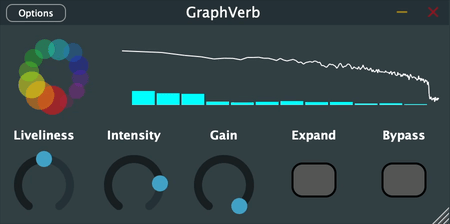
Graphverb is a JUCE-based audio plugin that performs dynamic, spectral-aware reverb processing using graph analysis and K-Means clustering.
The process begins with spectral analysis using STFT, followed by constructing a spectral graph where each bin is a node and clustering it via a k-means variant. Each cluster is processed through an energy-scaled reverb, and the weighted wet signals are mixed with the dry signal for output.

Installation Instructions
If the download link does not provide an installer, you will have to manually move the VST3 or AU plugin to the correct location.
macOS
- If using a VST3, place the .vst3 file into:
Macintosh HD:/Users/[Username]/Library/Audio/Plug-Ins/VST3/
- If using an AU, place the .component file into:
Macintosh HD:/Users/[Username]/Library/Audio/Plug-Ins/Components/
Windows
- You'll first have to find the folder or location that your DAW uses to load VST3 plugins. Use this article here for DAW-specific instructions on how to open this folder: Sweetwater: "How do I add a VST plugin into a Windows DAW?"
- Once you have the location that your DAW uses for VST3 plugins, just copy the .vst3 file into that directory.
Linux
- Similar to Windows, first you'll have to find the folder or location your DAW uses for VST3 plugins.
- Once you have the location that your DAW uses for VST3 plugins, just copy the .vst3 file into that directory.